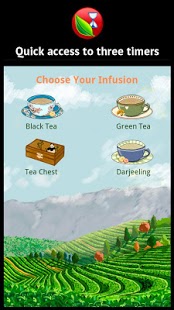Tea Timer (Free)
Free Version
Publisher Description
This stylish Tea Timer is convenient and easy to use!
It's hands down the most beautiful Tea Timer on the market, with our own original illustrations.
You will find yourself brewing tea just as an excuse to enjoy them again.
The tea timer was designed with tea brewing on our minds, but you can use it to time anything you wish!
Set up appropriate timer presets for assorted blends according to your taste.
Simply tap the desired cup and the countdown will begin!
Hold down a cup to edit the preset:
Choose a set timer for a precise brew or a time range for experimenting with an unfamiliar tea blend. Name the brew and choose an icon for it.
The free version is supported by ads. It features three adjustable timer presets and a limited selection of cup Icons.
The Tea Timer Premium includes additional timer presets, a larger collection of cup Icons and is ad free.
You can easily unlock the premium features through In-App purchasing.
A premium version is also available at the Google Play Store.
Please note: the location permission requested when installing the app is required for implementing ads.
---------------------------------------------------------
The Tea Timer was created by MDGJ Touch 2012.
We read every e-mail sent to us, and we’ll do our best to respond and make the Tea Timer an even better app according to your feedback,so please contact us at:
support@mdgjtouch.com
and share your thoughts with us.
You are also very welcome to visit our Facebook page at:
http://www.facebook.com/pages/MDGJ-Touch/266592213447209
About Tea Timer (Free)
Tea Timer (Free) is a free app for Android published in the System Maintenance list of apps, part of System Utilities.
The company that develops Tea Timer (Free) is MDGJ Touch. The latest version released by its developer is 1.0. This app was rated by 1 users of our site and has an average rating of 5.0.
To install Tea Timer (Free) on your Android device, just click the green Continue To App button above to start the installation process. The app is listed on our website since 2013-05-26 and was downloaded 8 times. We have already checked if the download link is safe, however for your own protection we recommend that you scan the downloaded app with your antivirus. Your antivirus may detect the Tea Timer (Free) as malware as malware if the download link to com.mdgjtouch.teatimer is broken.
How to install Tea Timer (Free) on your Android device:
- Click on the Continue To App button on our website. This will redirect you to Google Play.
- Once the Tea Timer (Free) is shown in the Google Play listing of your Android device, you can start its download and installation. Tap on the Install button located below the search bar and to the right of the app icon.
- A pop-up window with the permissions required by Tea Timer (Free) will be shown. Click on Accept to continue the process.
- Tea Timer (Free) will be downloaded onto your device, displaying a progress. Once the download completes, the installation will start and you'll get a notification after the installation is finished.